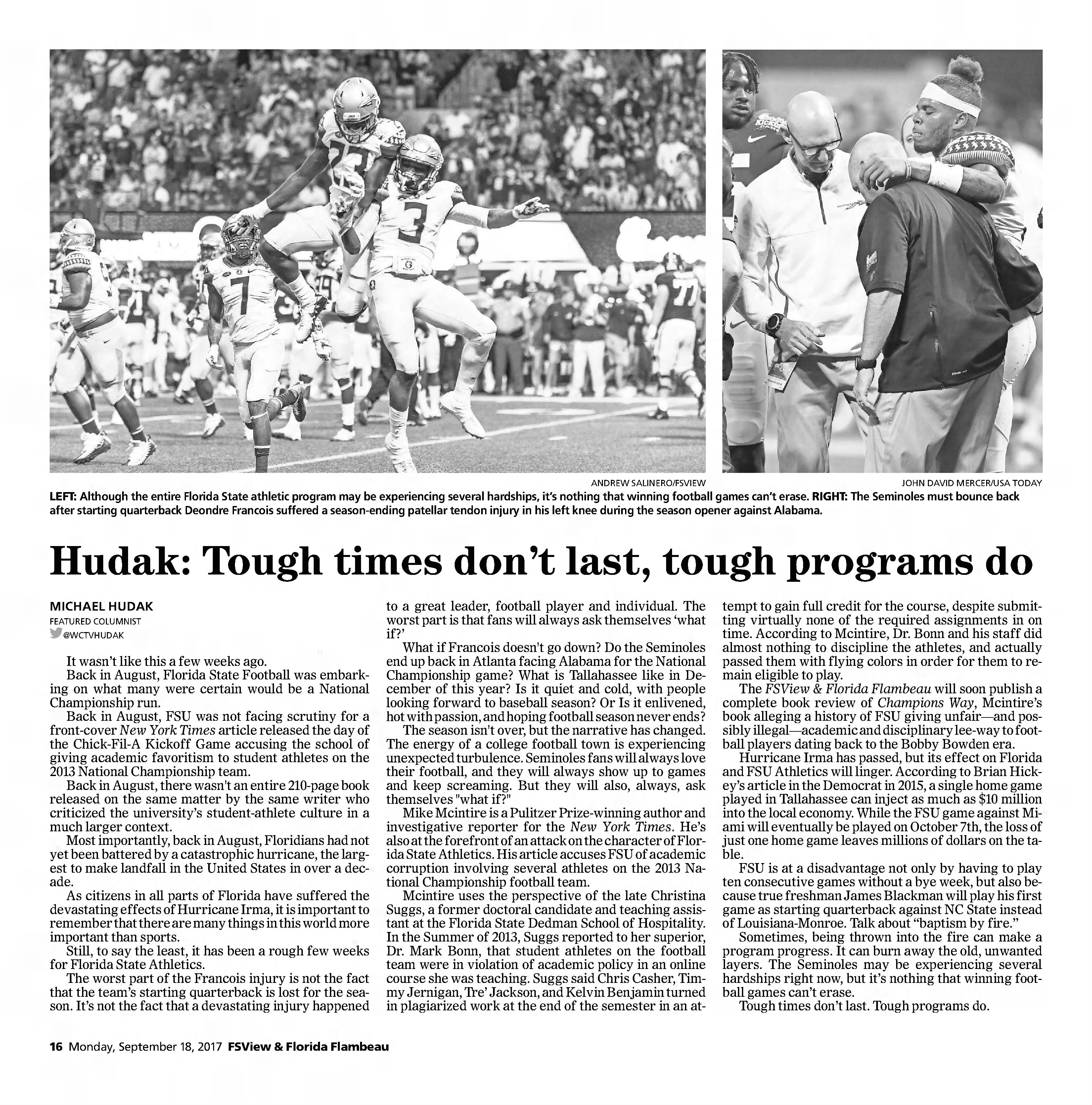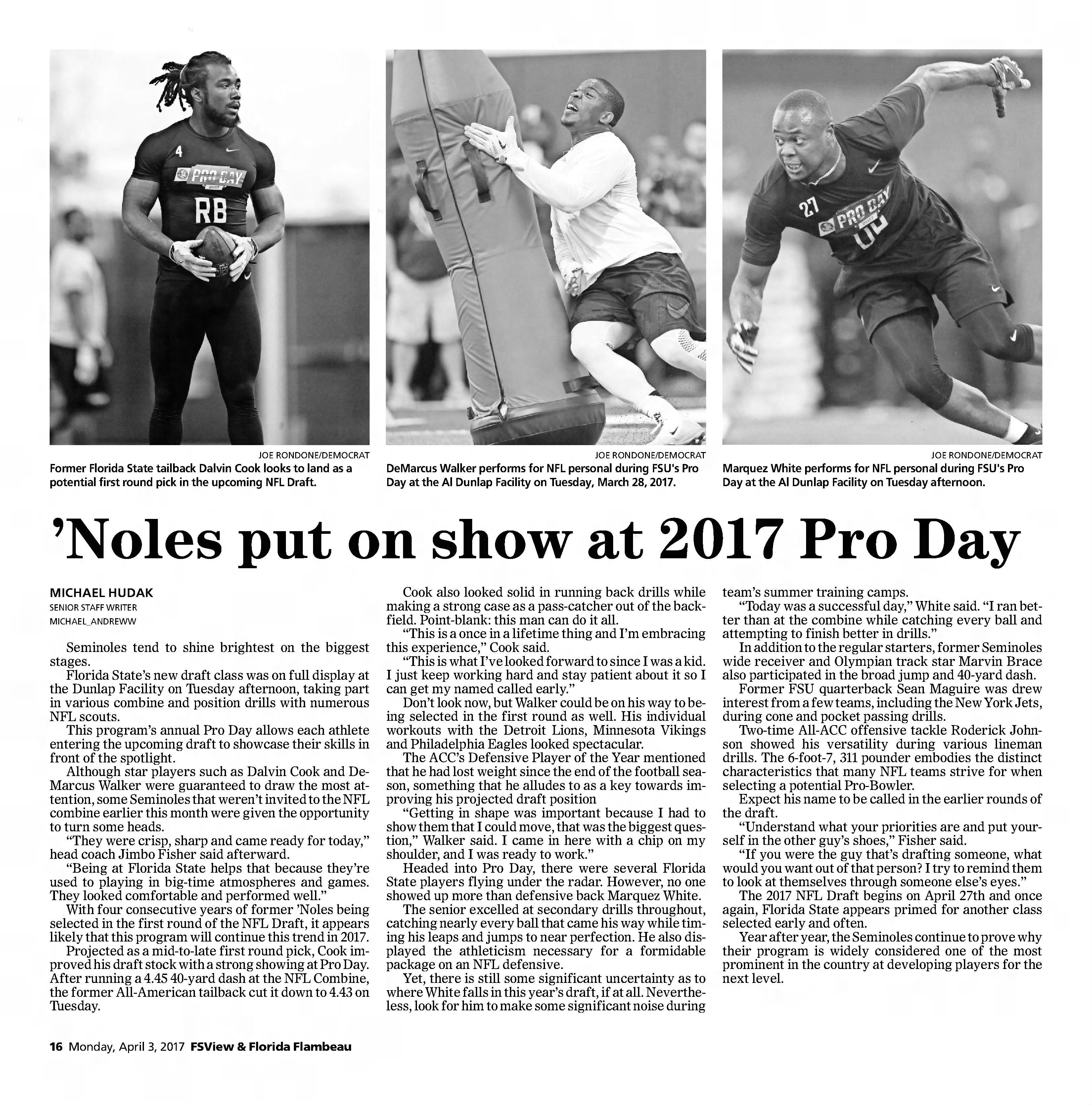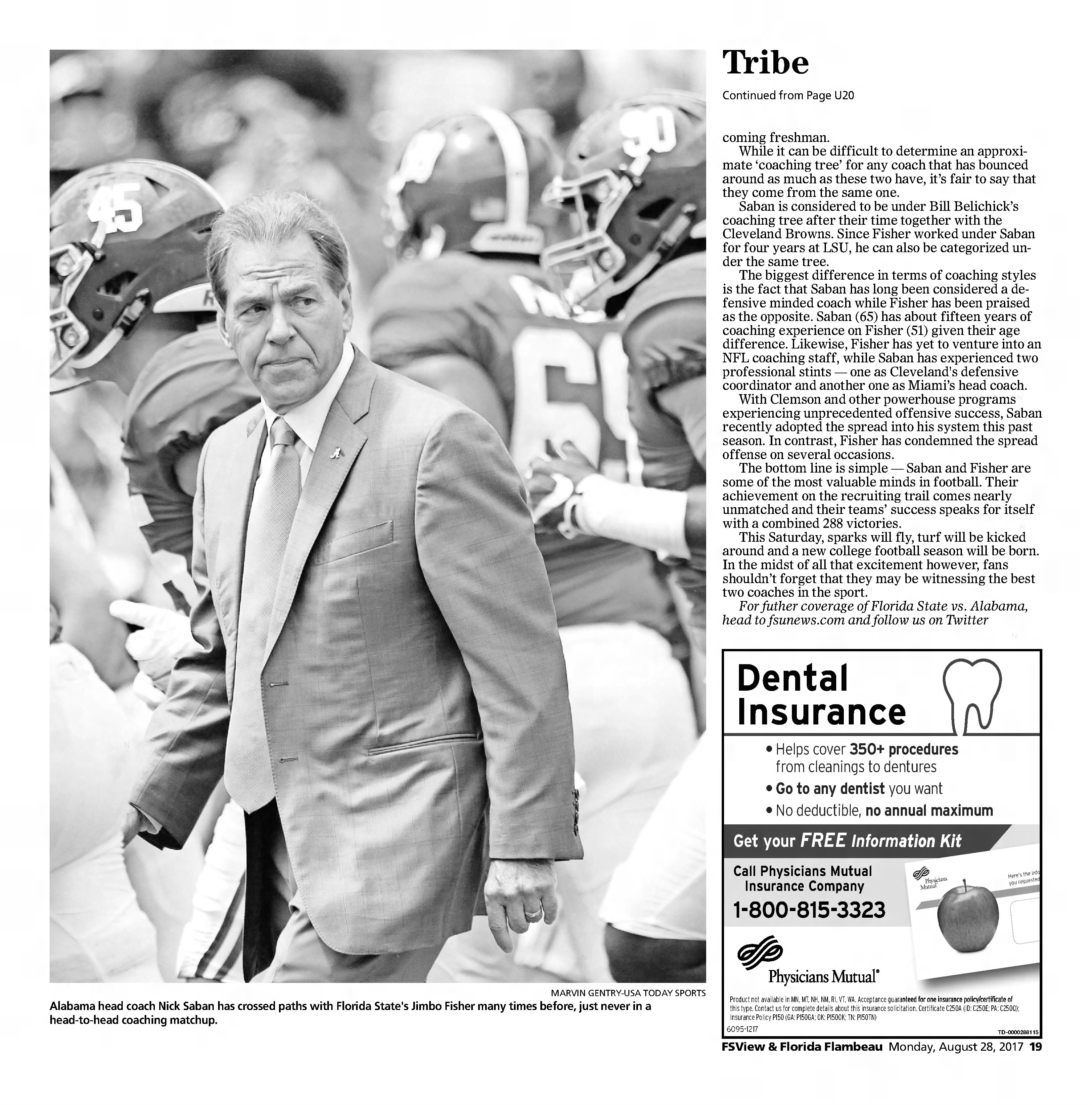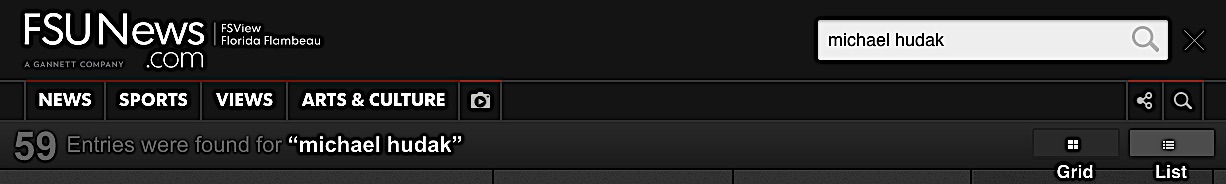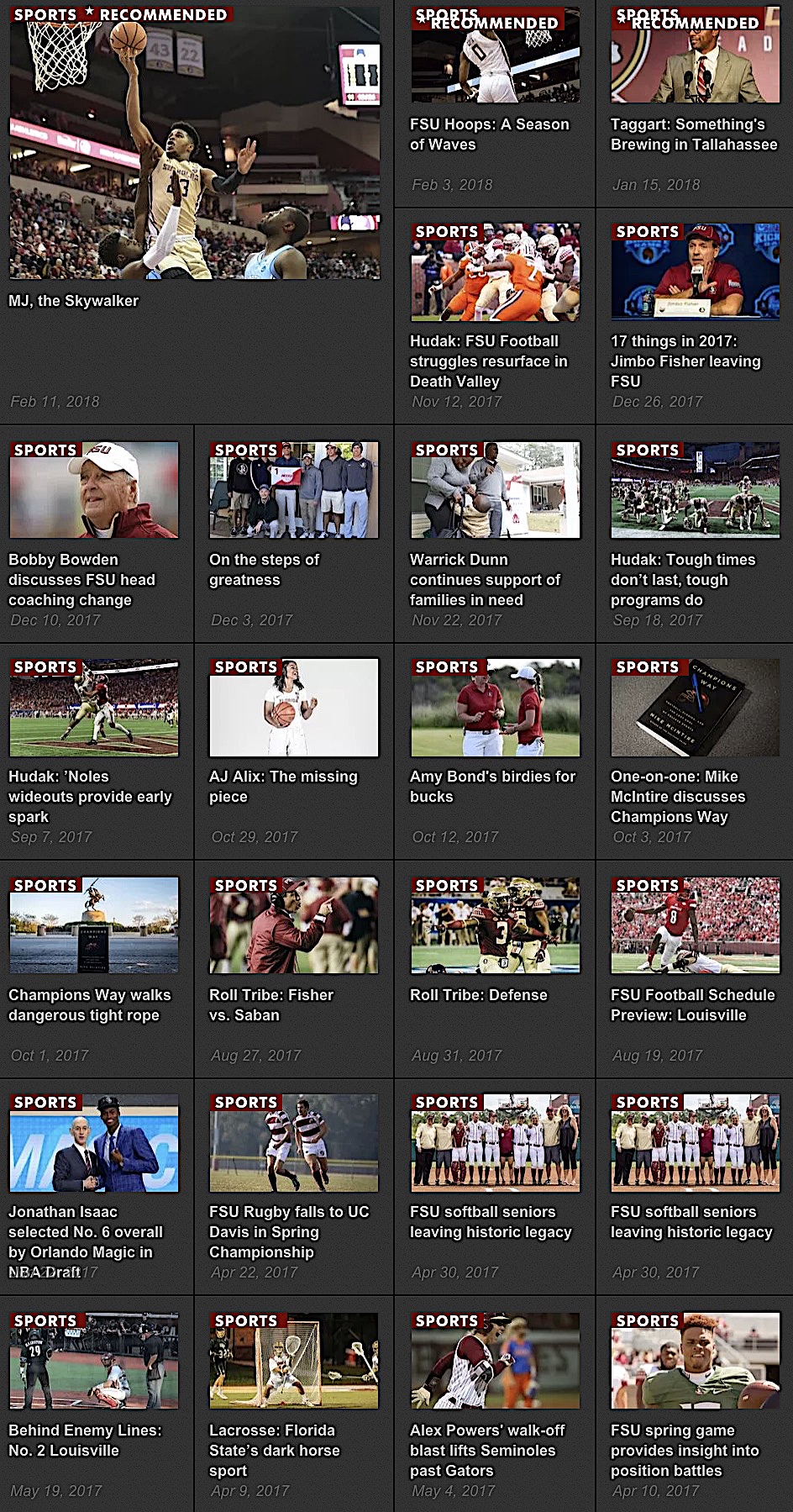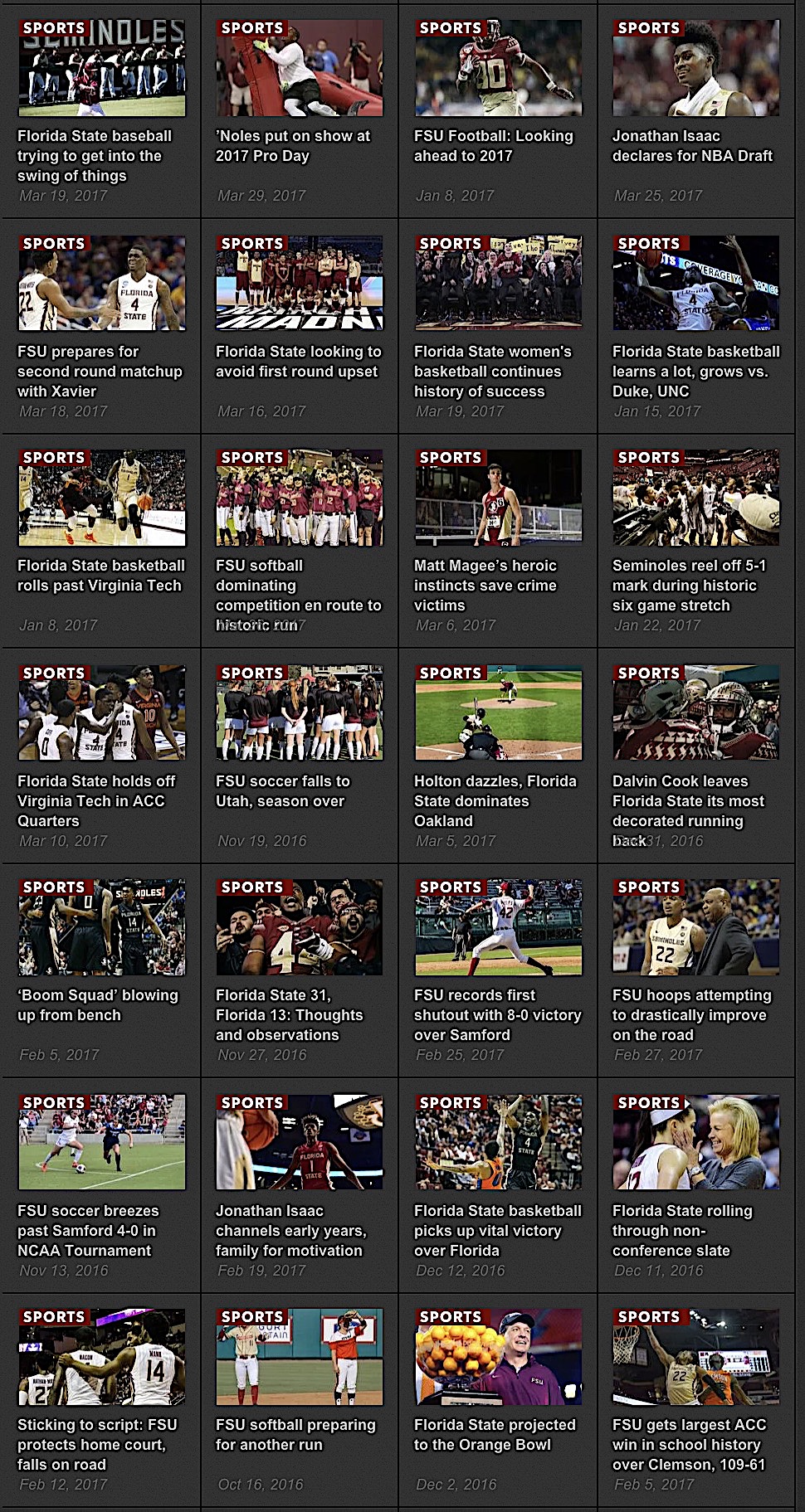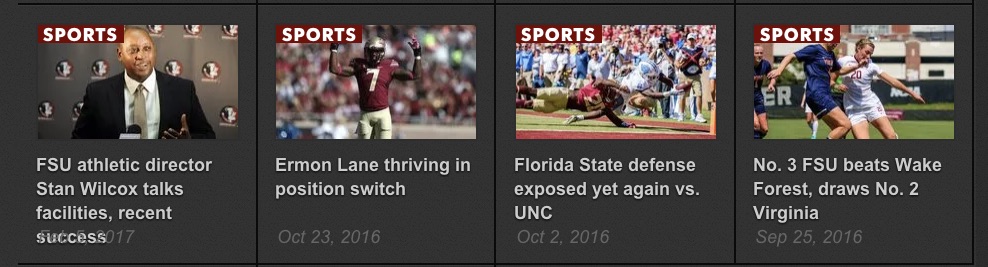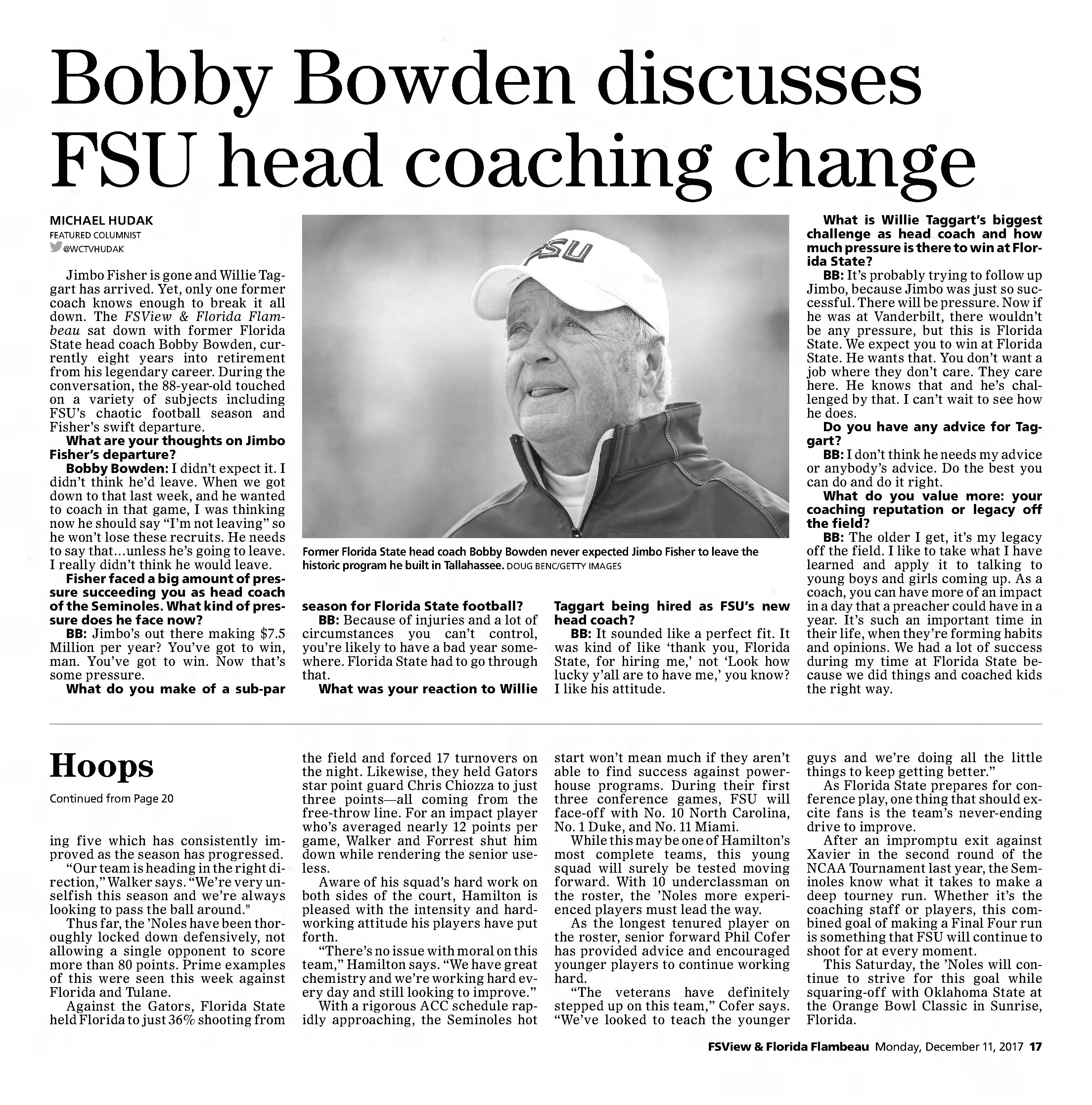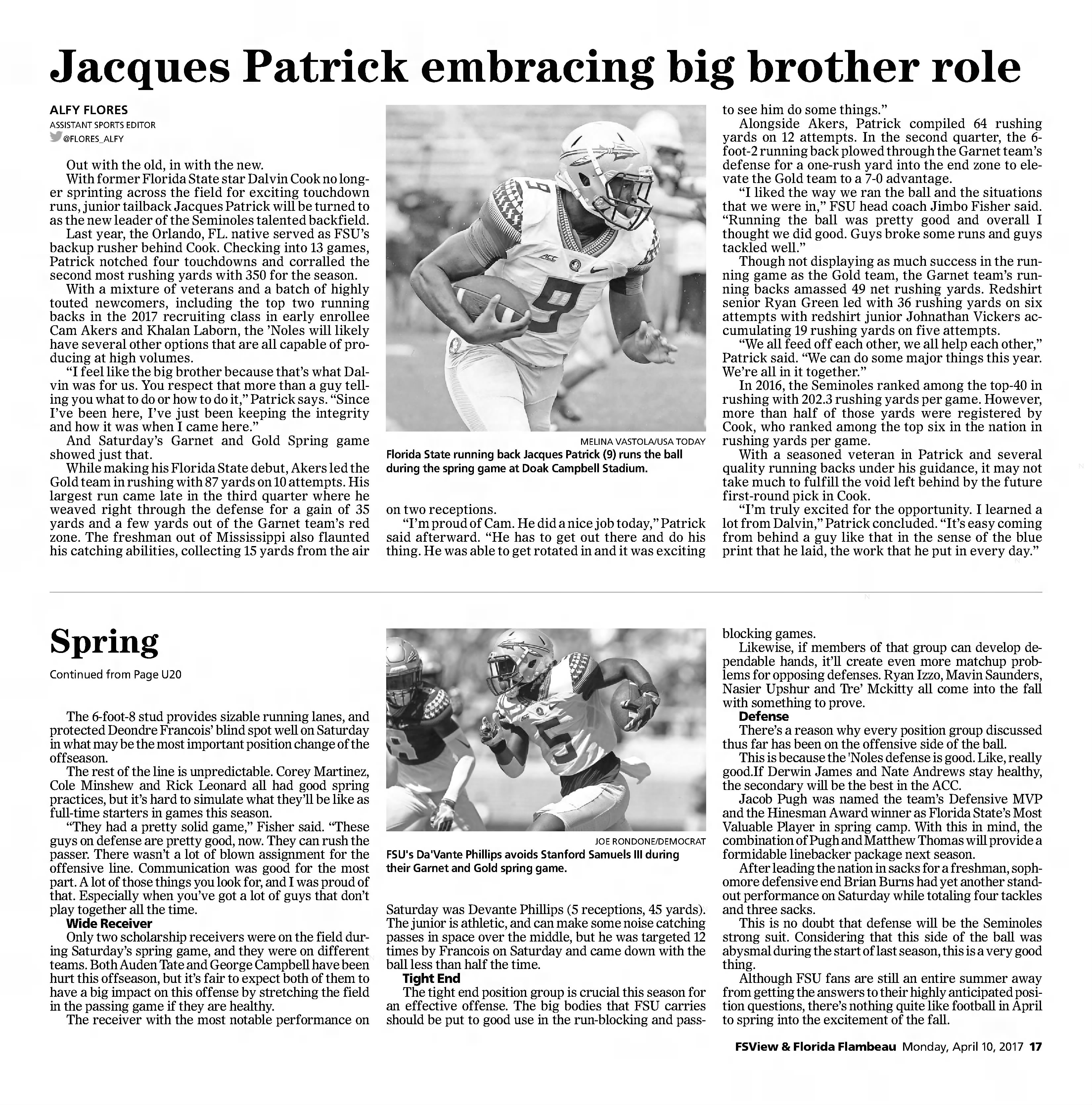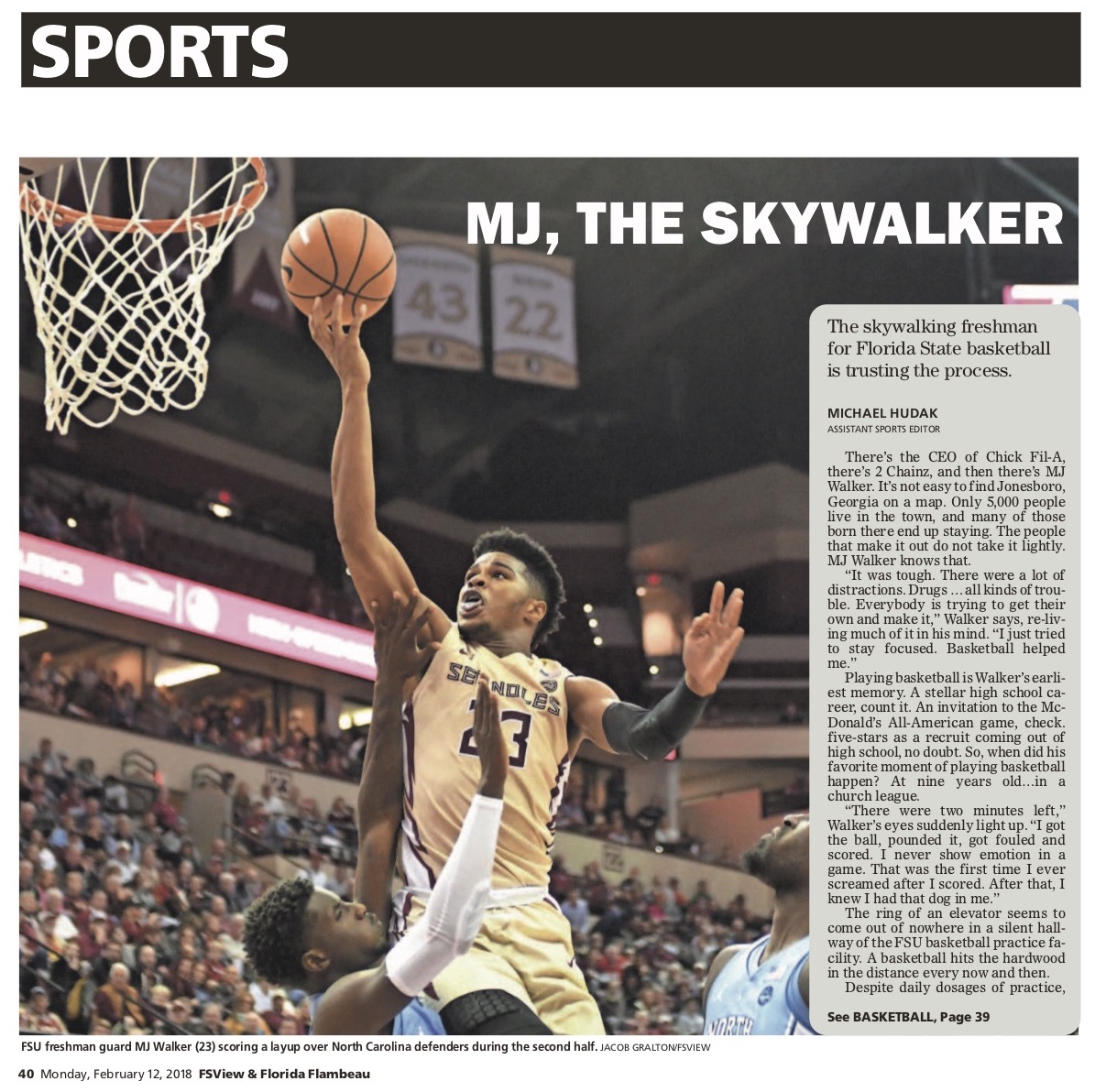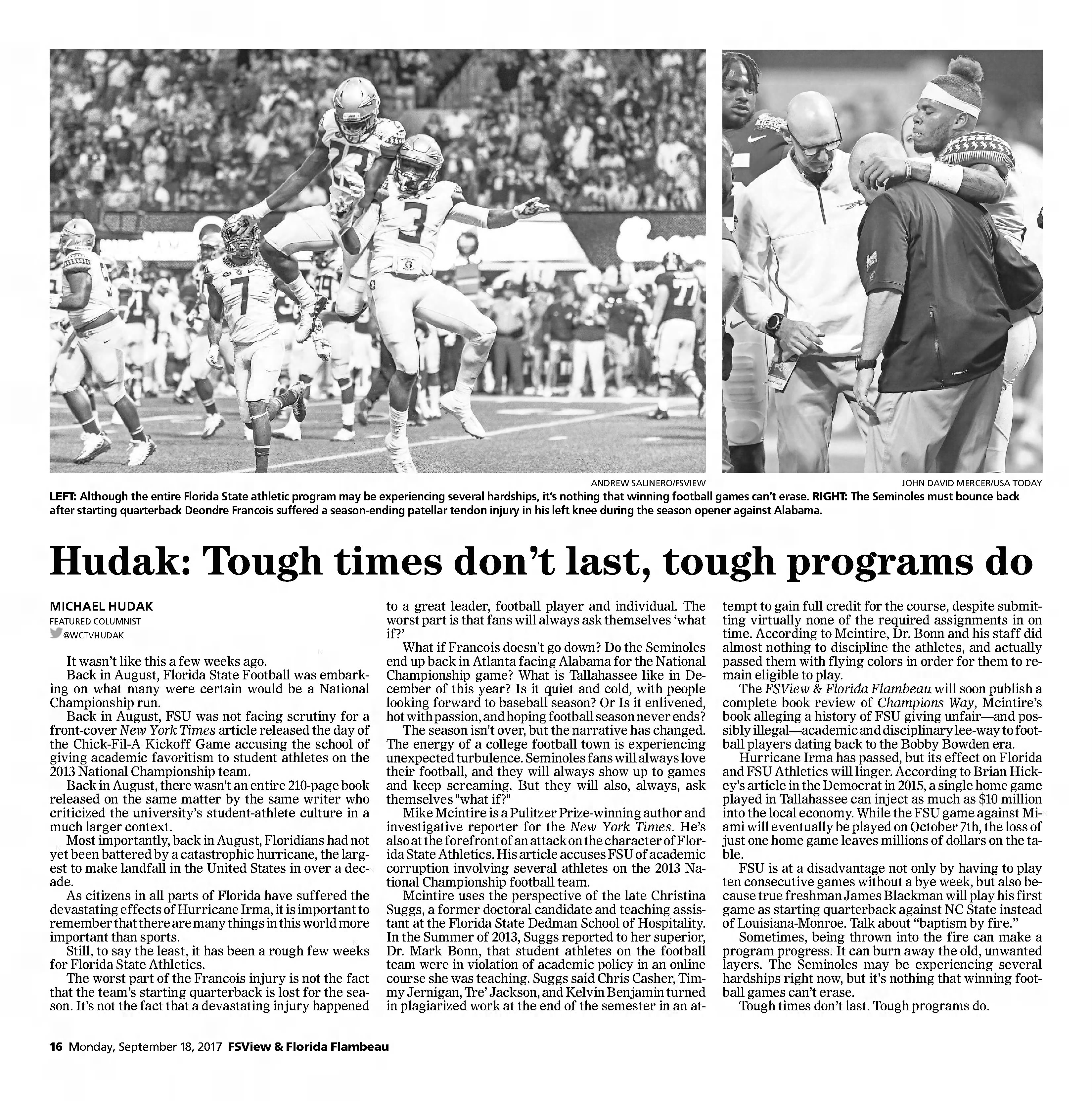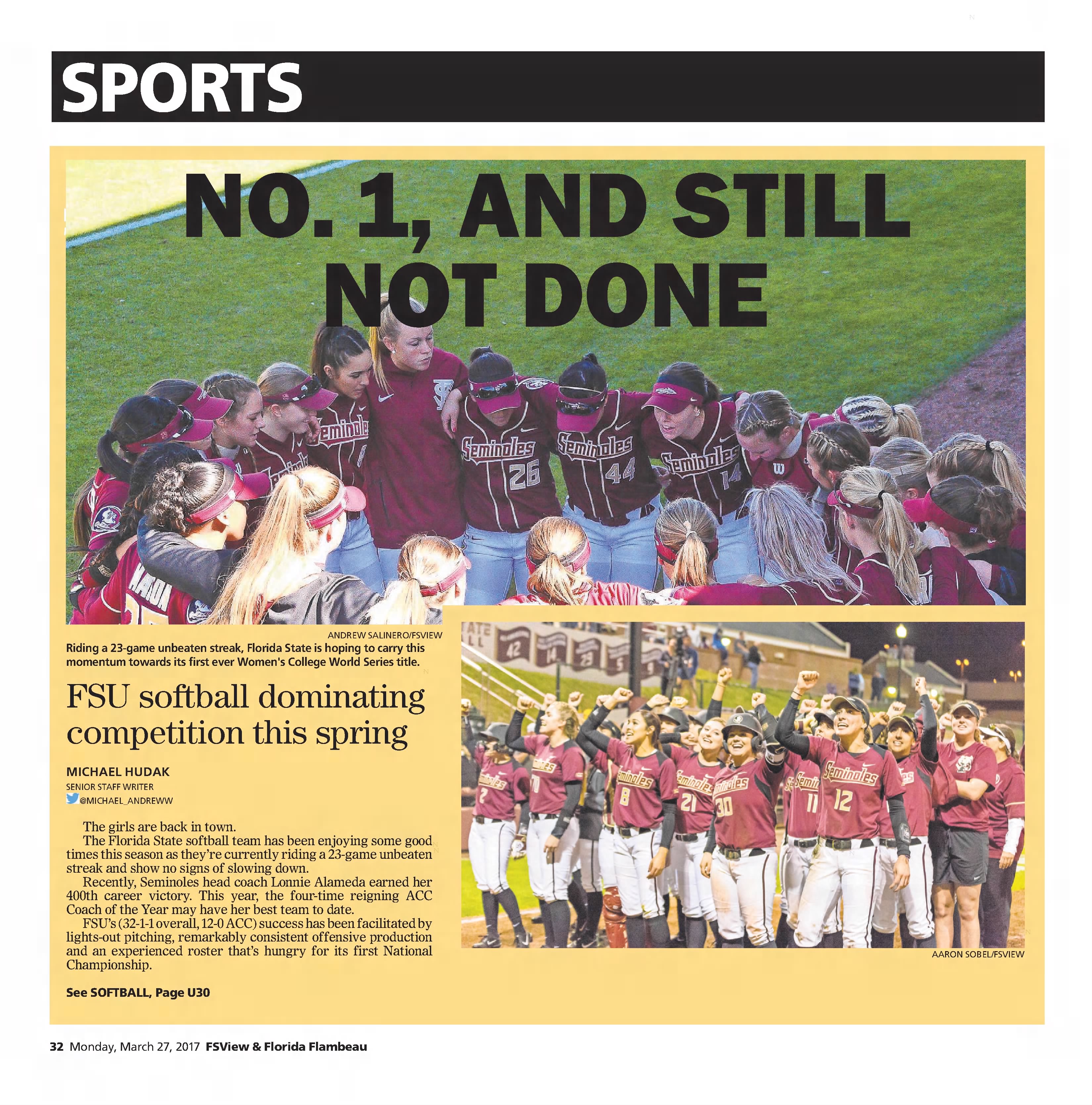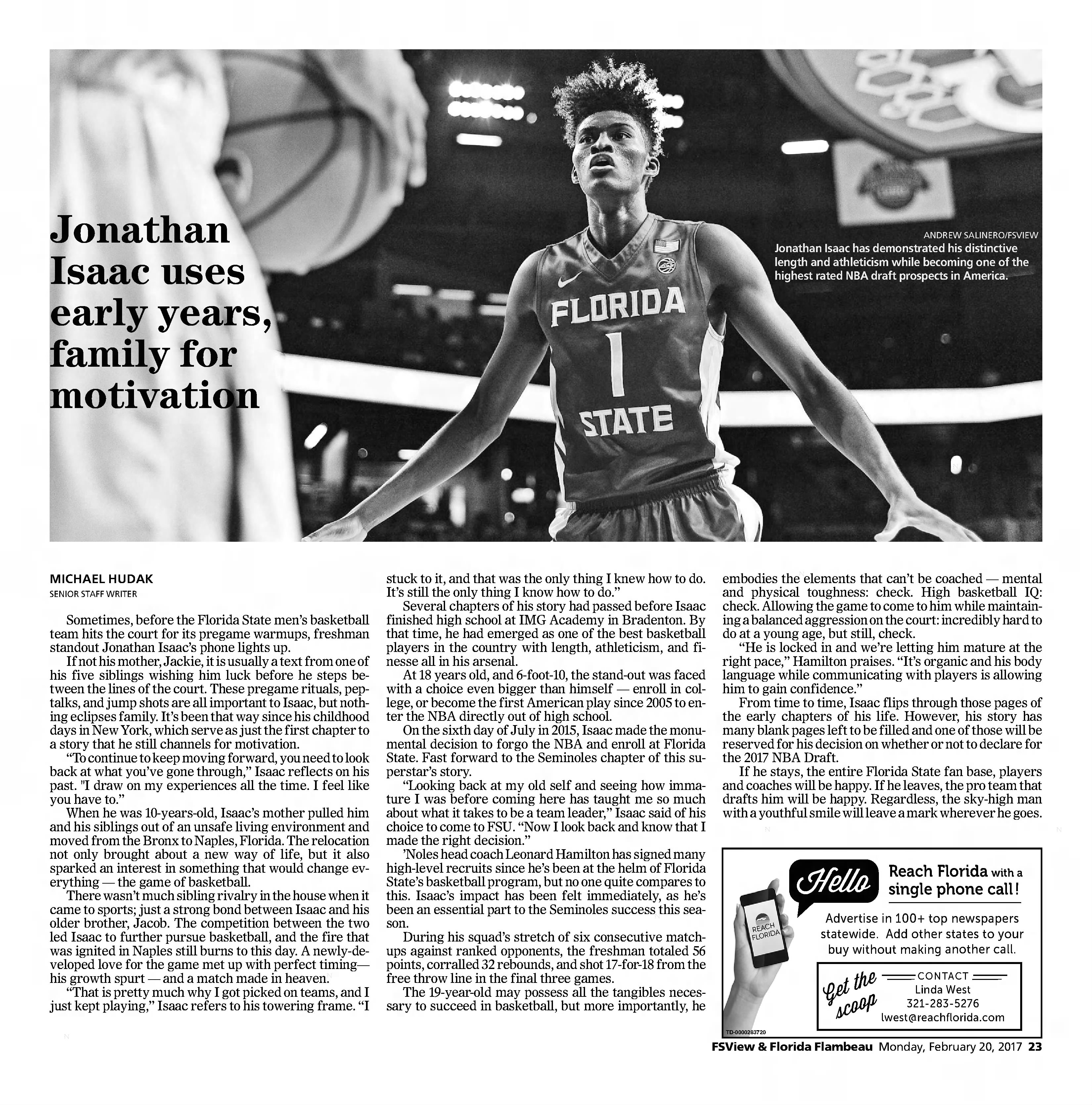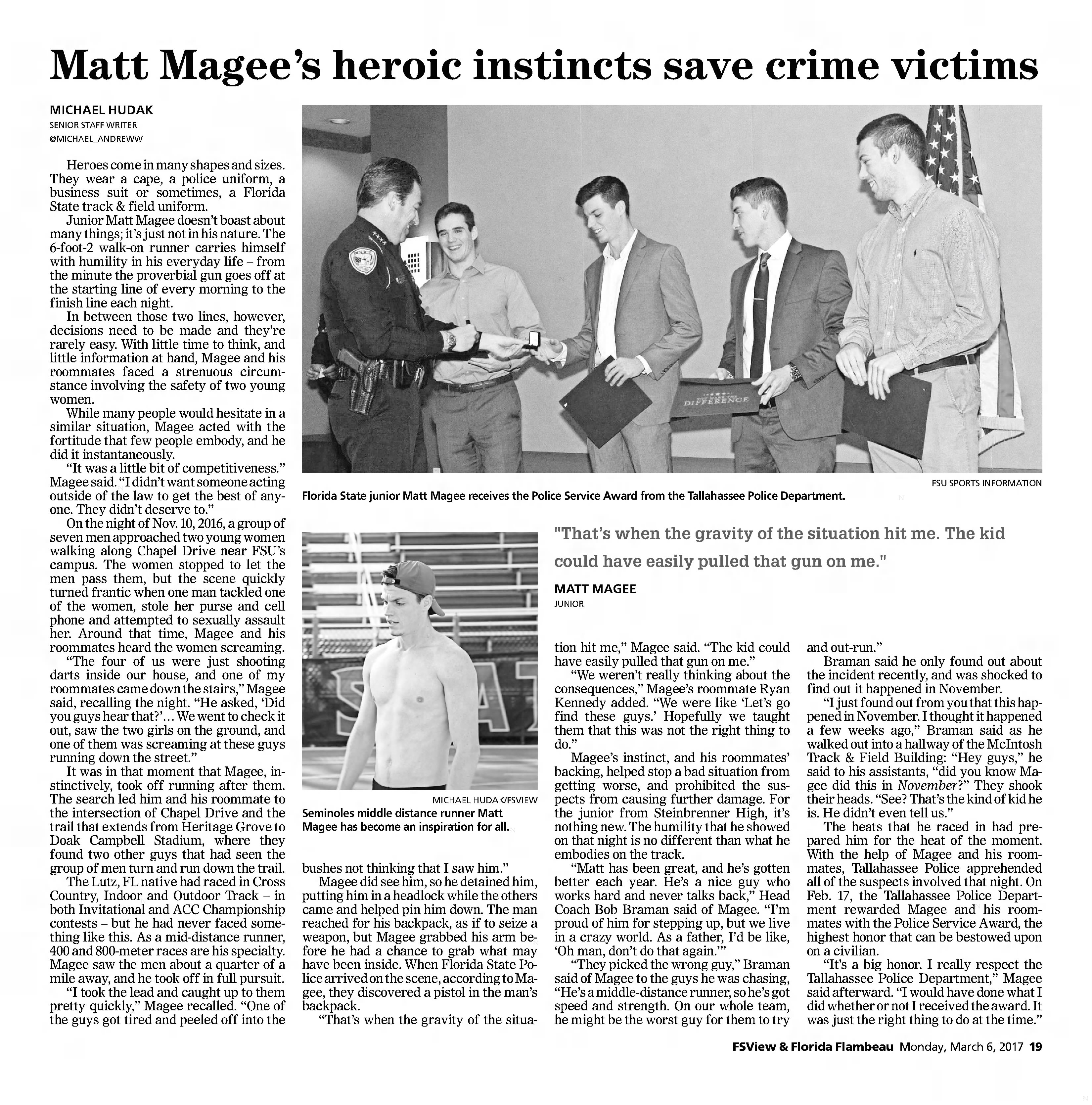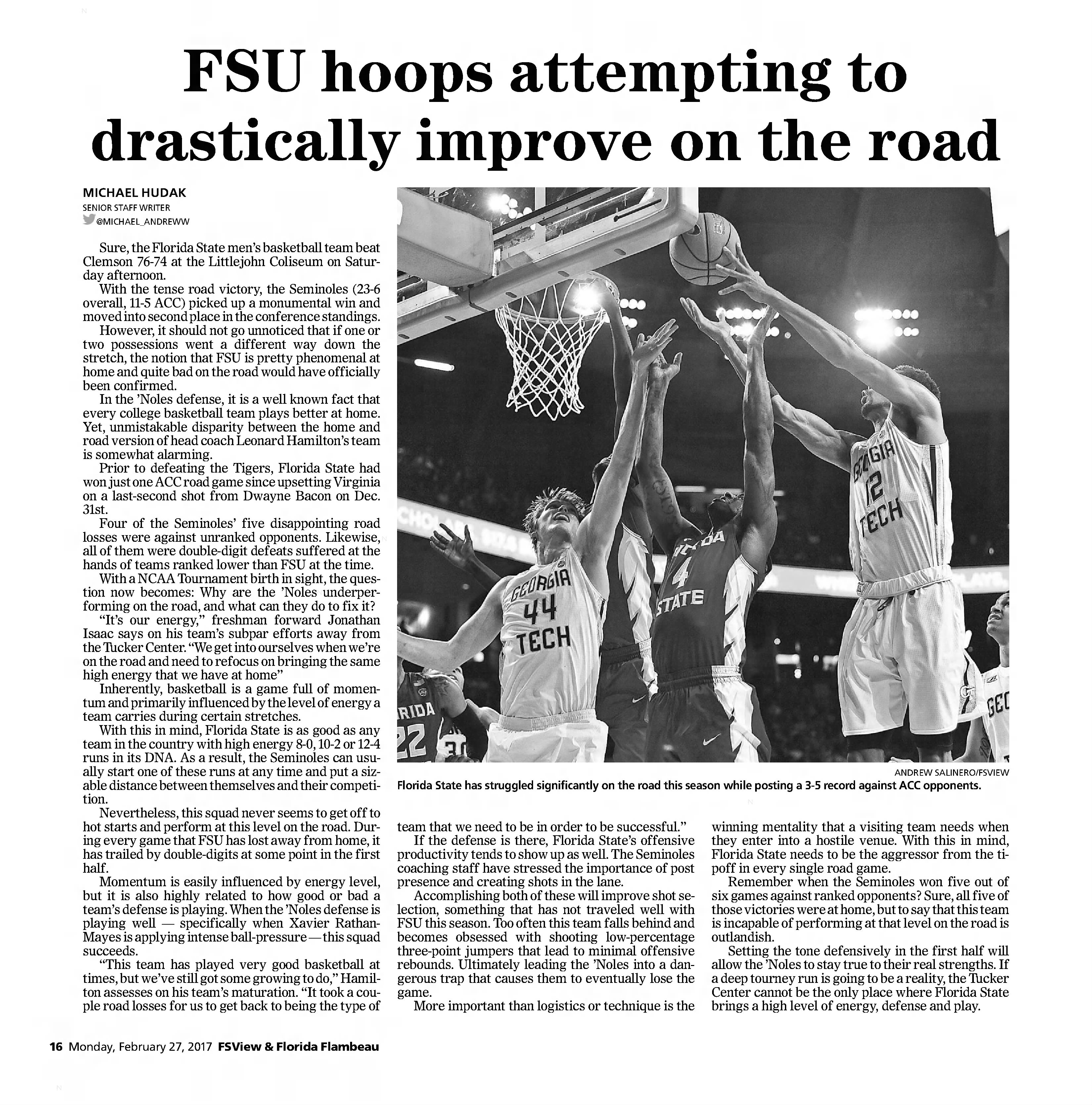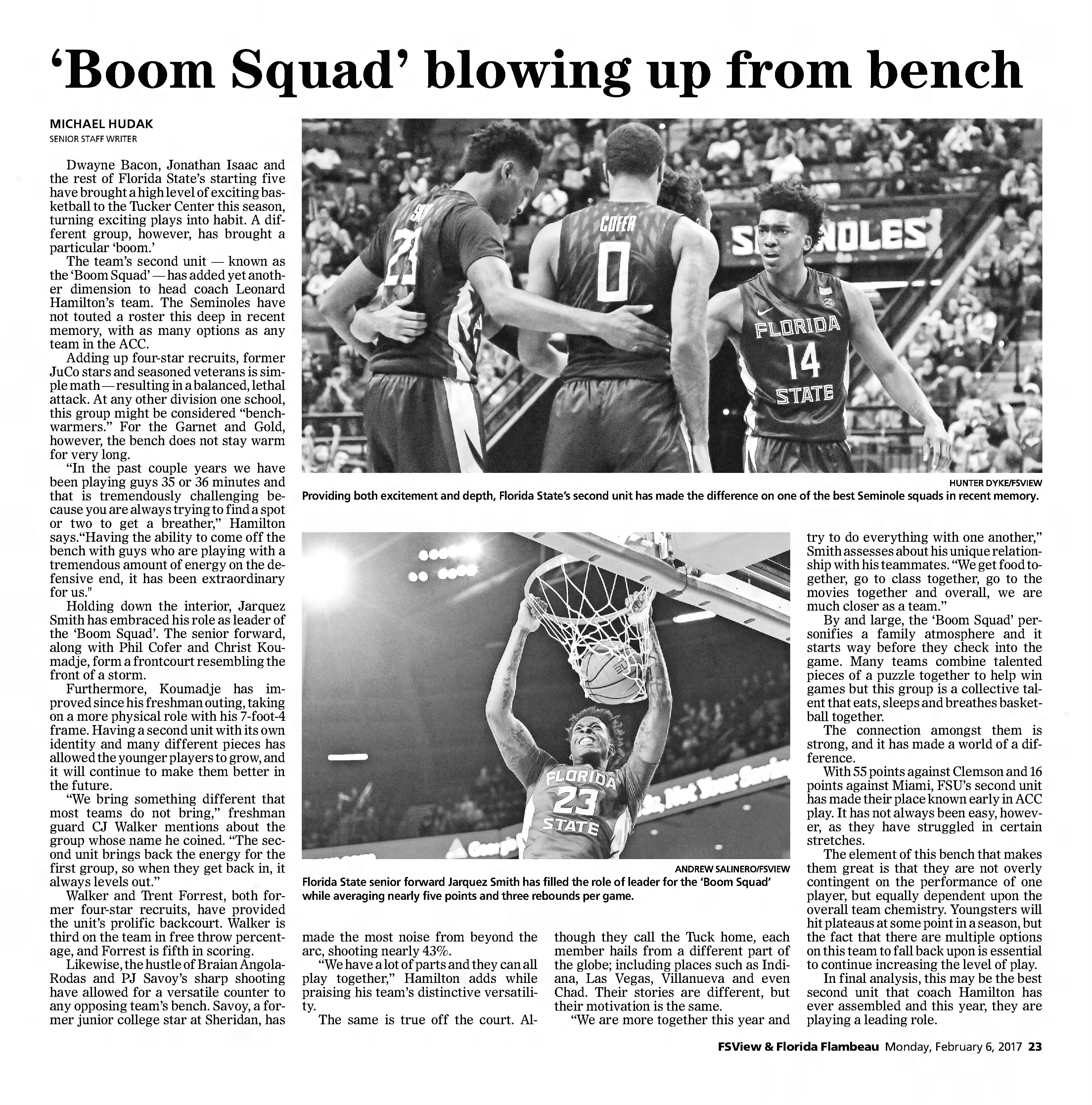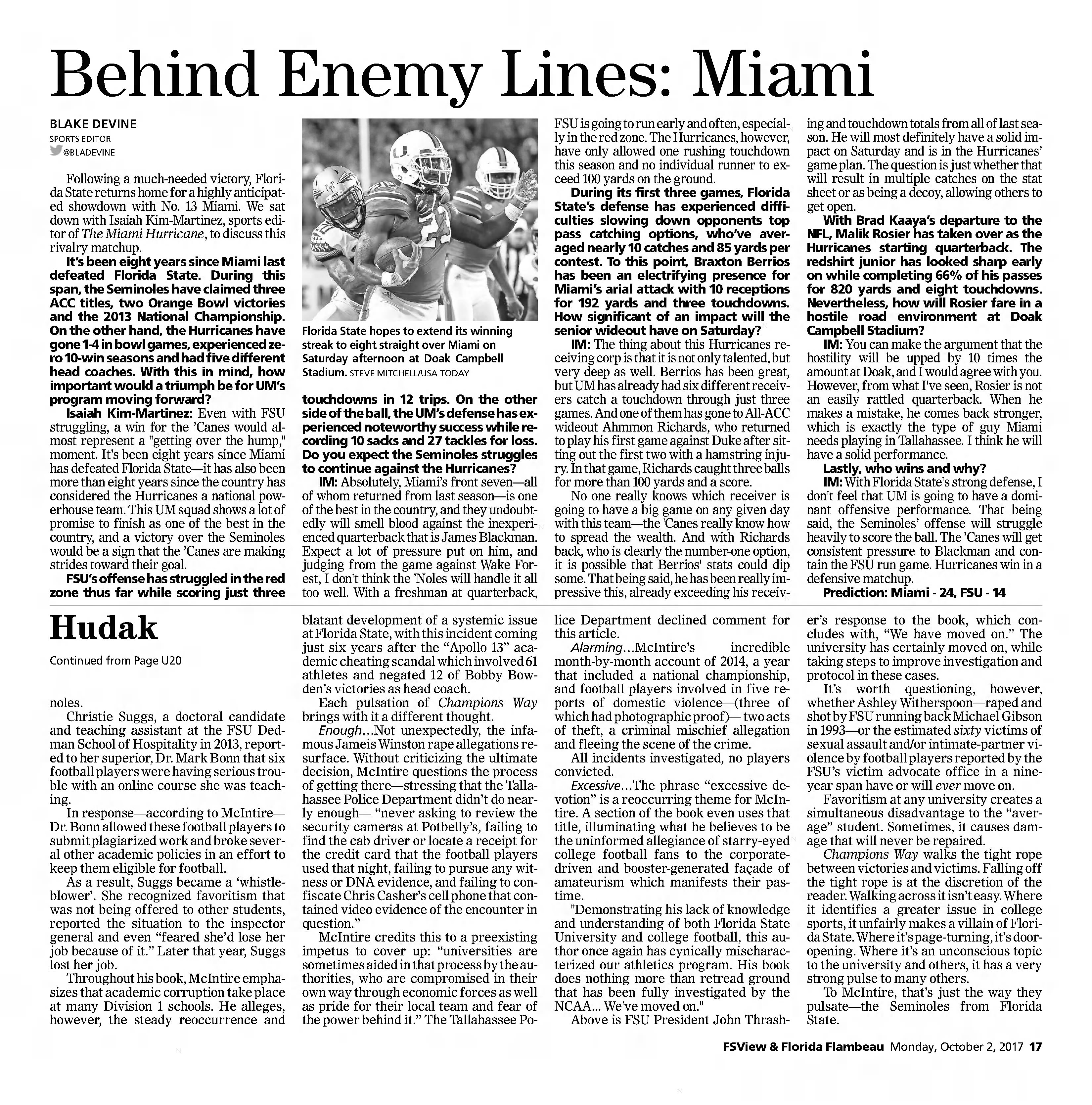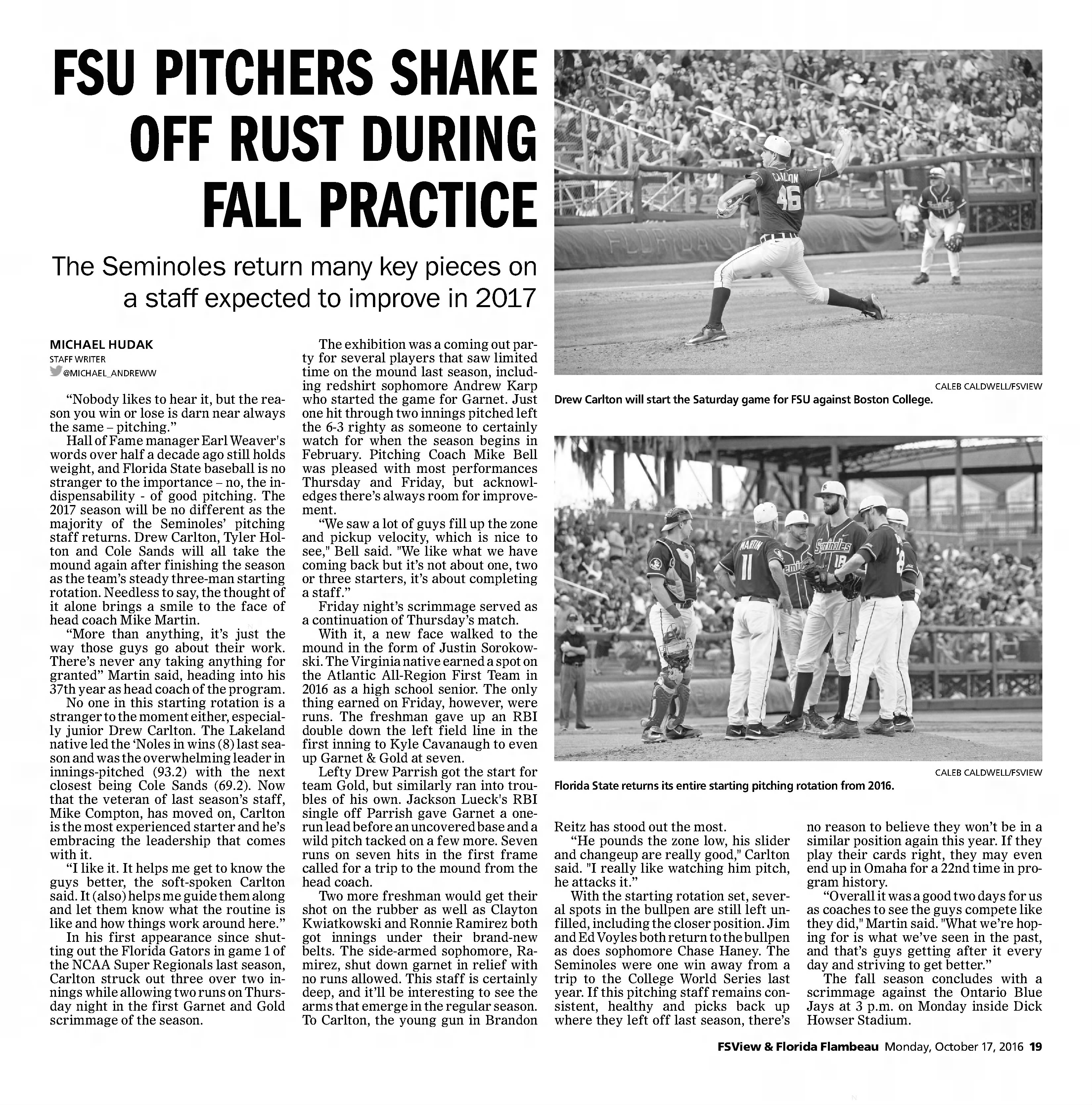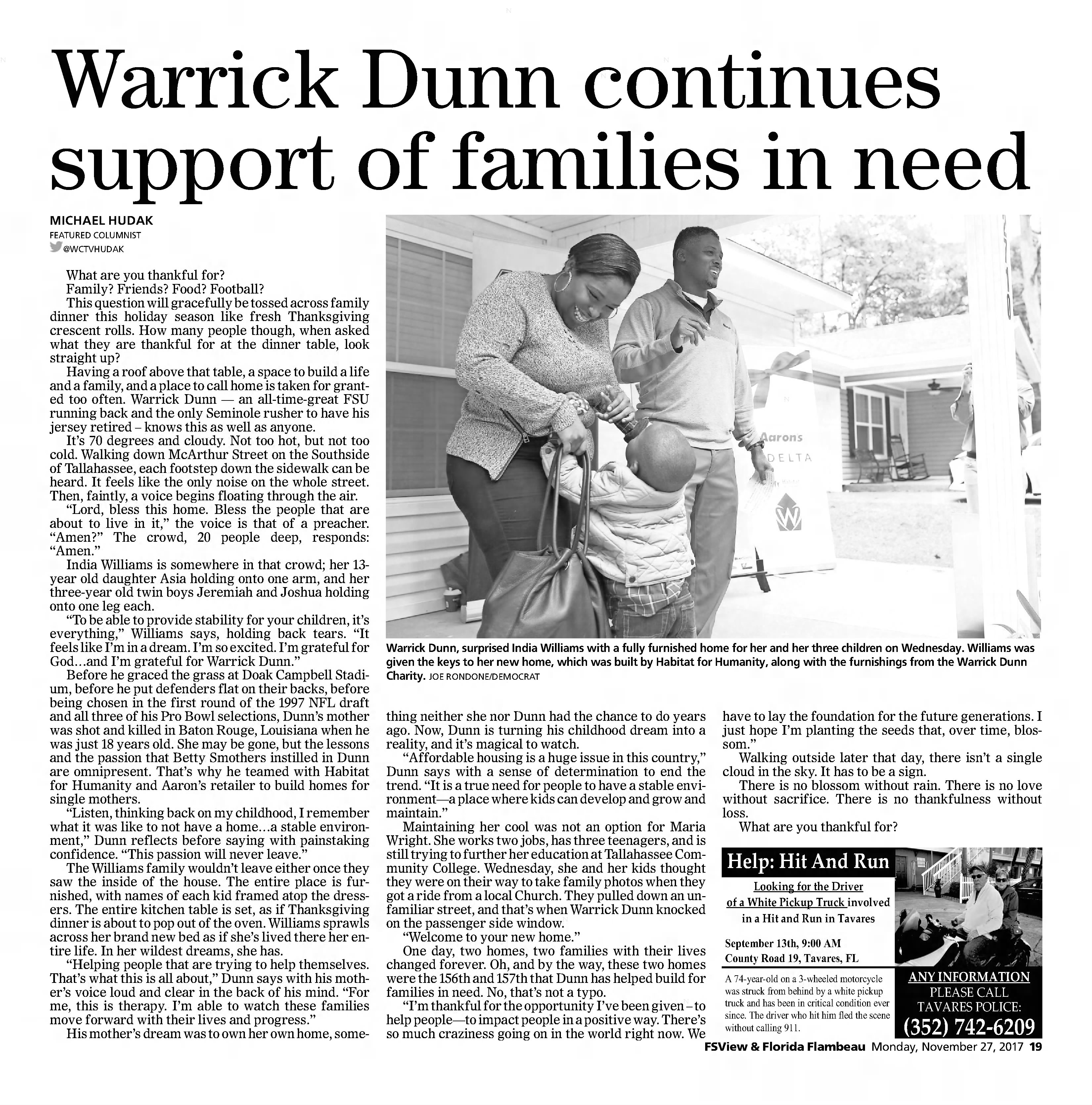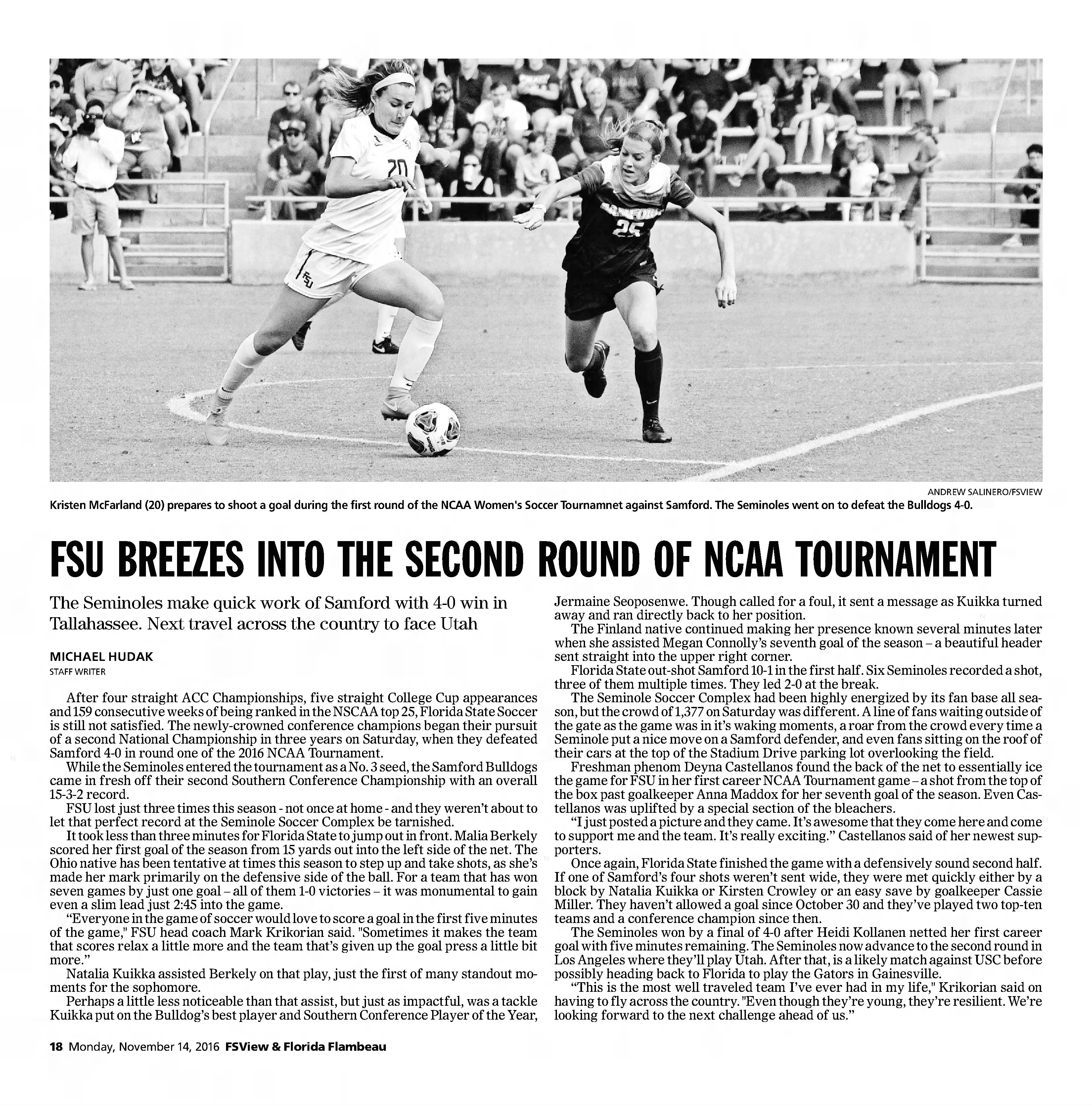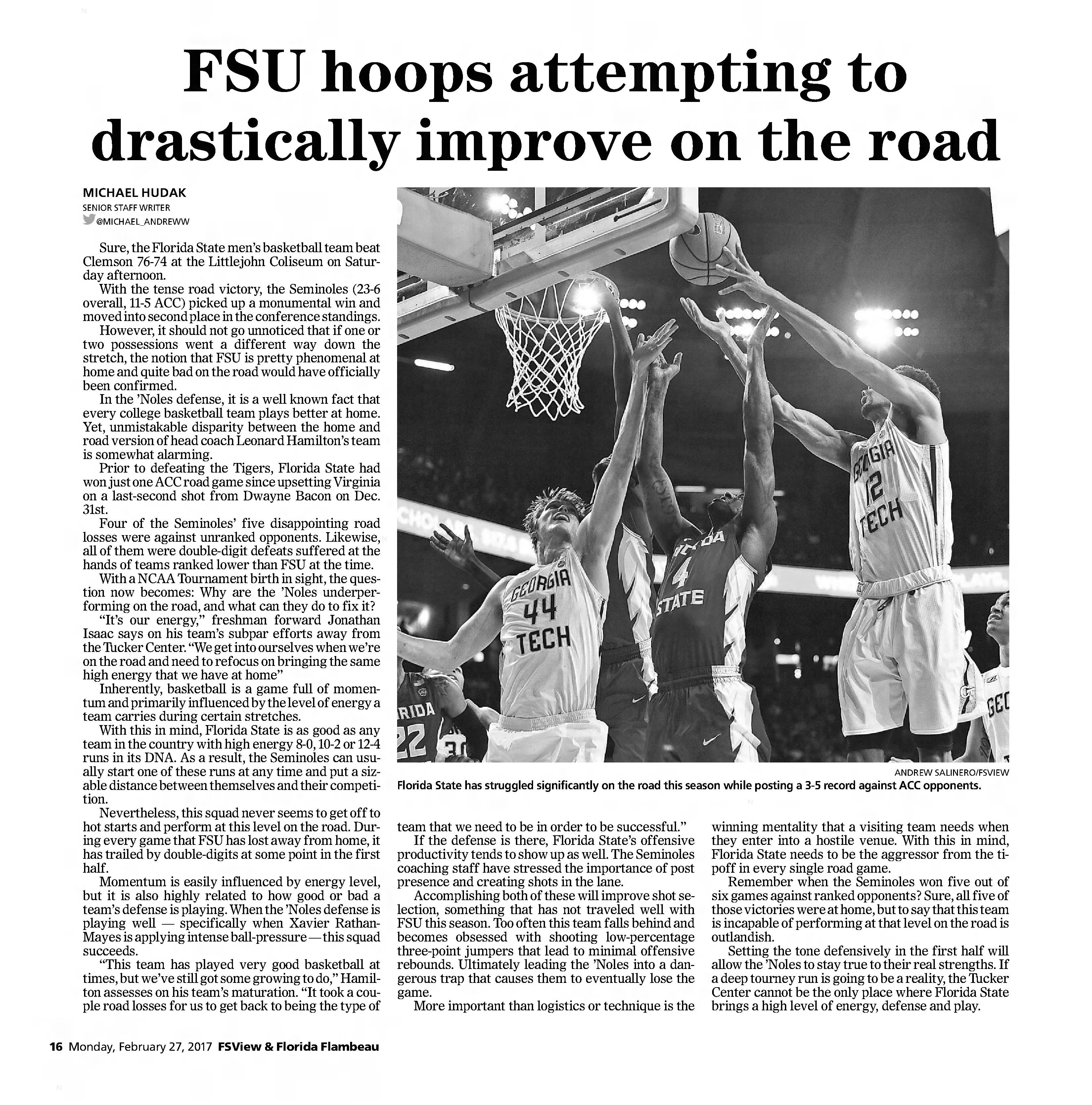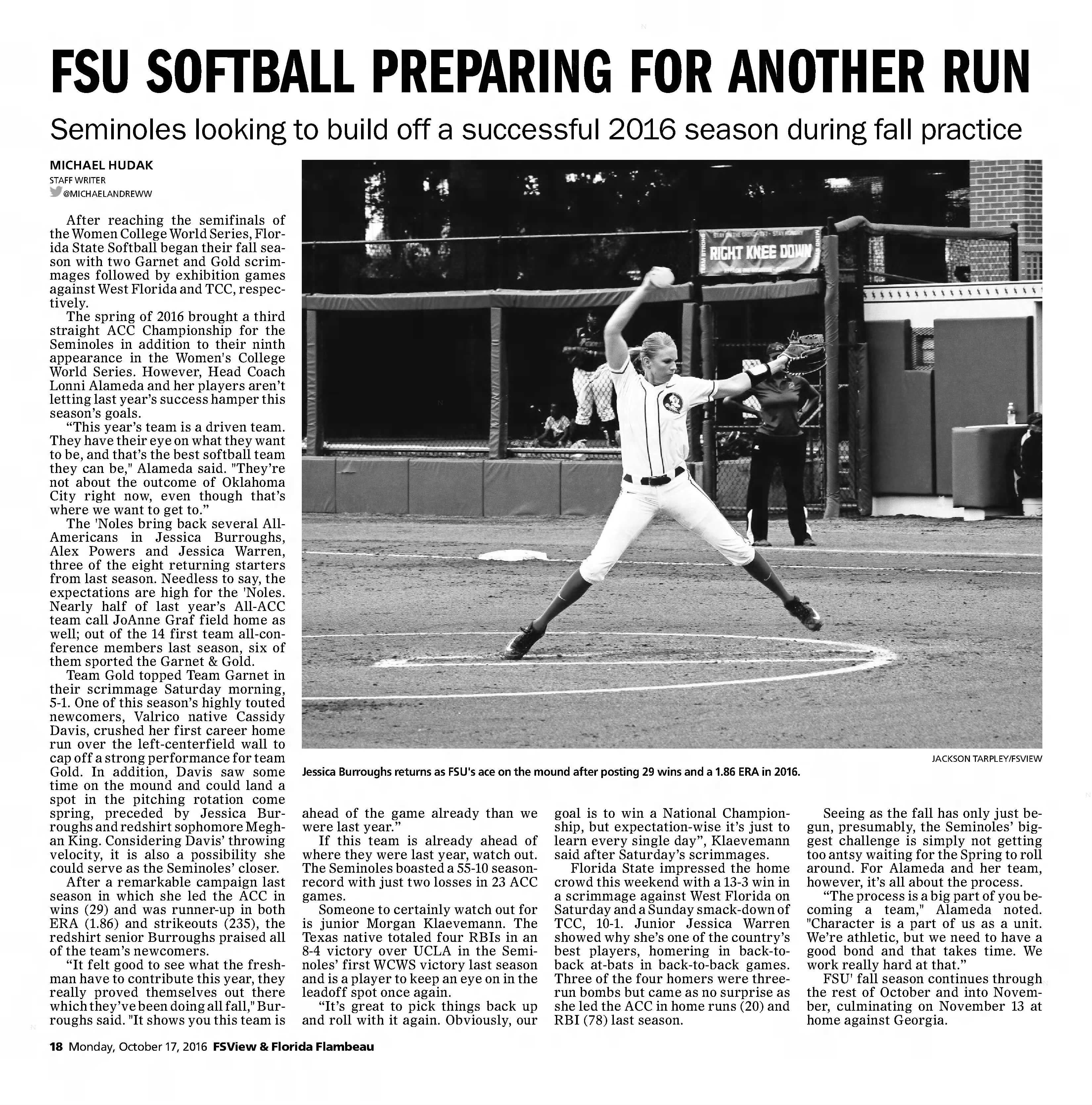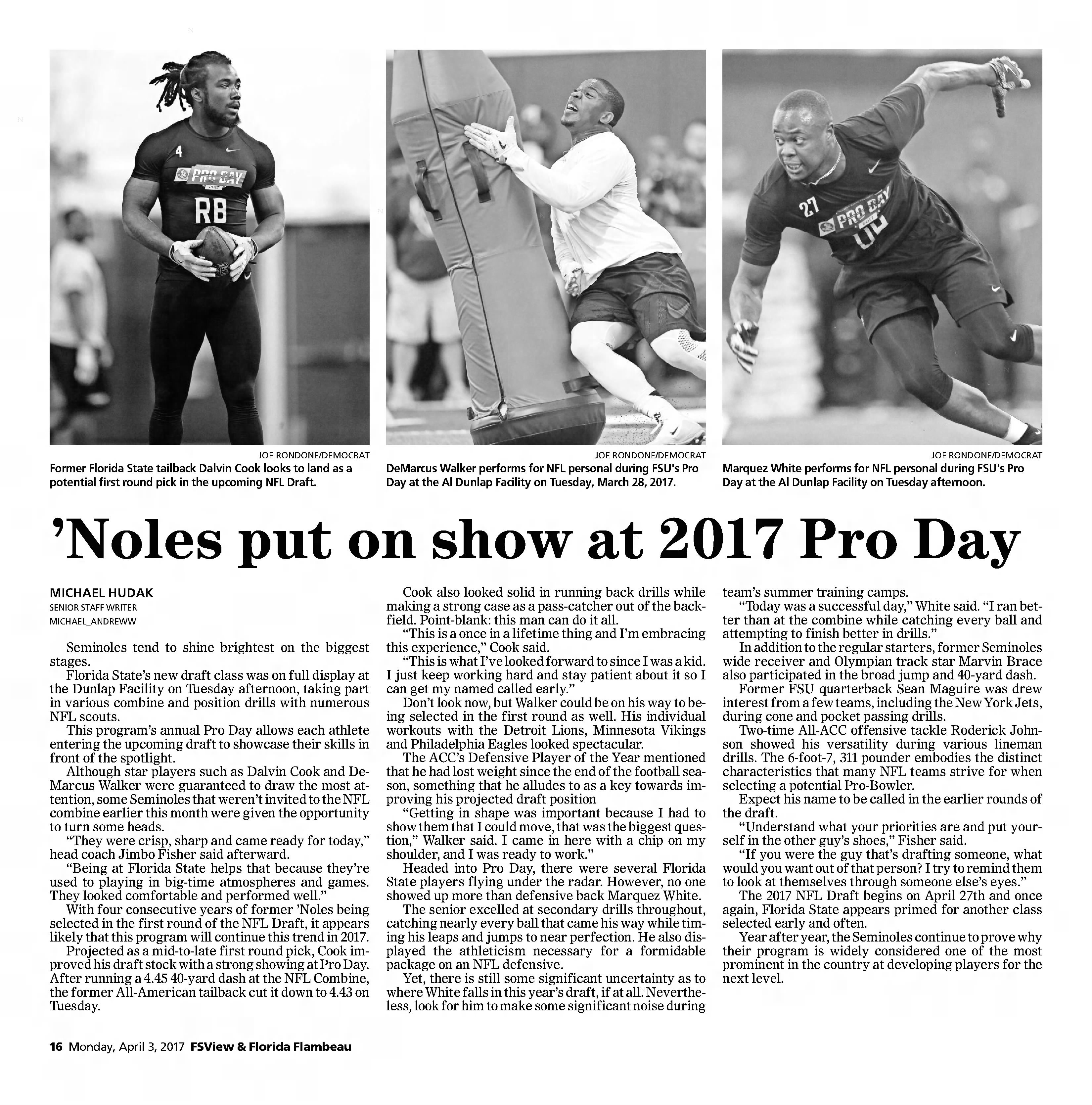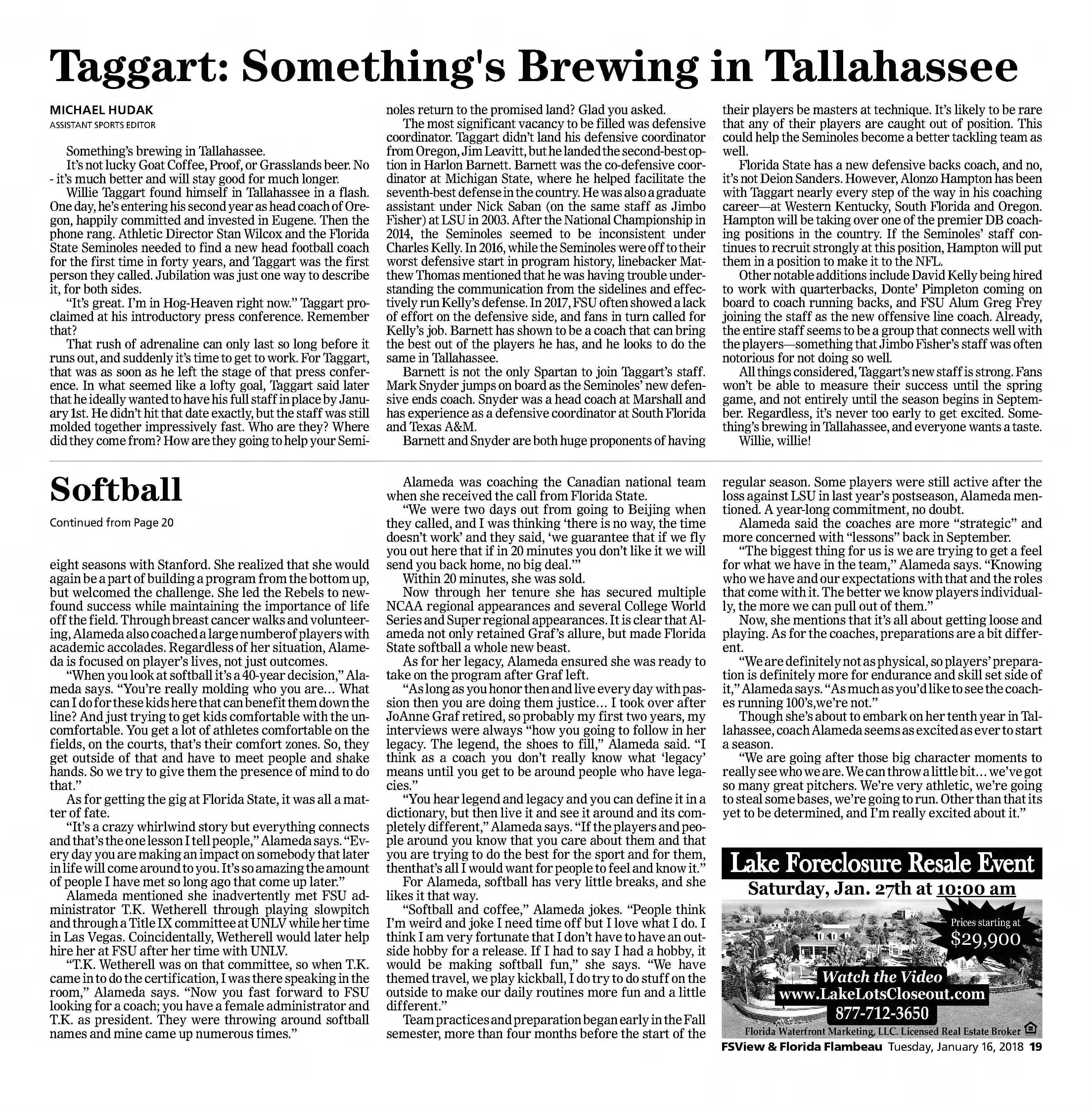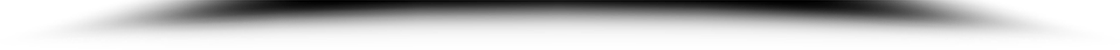Post Views: Viewers
3,245
FSView - COLLEGE NEWSPAPER
During the past two years over 50 of my articles appeared in the campus newspaper (FSView & Florida Flambeau) as well as electronically on the FSView website. The visual presentation - layout, pictures and arrangements - were a bit different in each venue, so I'm including them below as they appeared in both.
Newspaper:
Using the image carousel below you can see my hard-copy articles as they appeared in print. Just scroll (left or right arrow) through the thumbnails in the bottom slider (your motion with the cursor will highlight each as you pass over them) and click on the one you want to view. If you don't want to pick certain stories, the slides will automatically advance by themselves.
Digital:
The screen shot below depicts how my stories appear on the FSView website. It's a static picture of the screen...not linked to anything. Of course, if you'd like to go directly to the FSView website and access my stories, the "Click Here" button below will take you there. One word of caution - there are times the system doesn't post all of the stories in its initial search... what you might have to do after the screen comes up is go to the top right hand corner at click on the "List" command ("List" below a small box). This will get it to quickly populate the stories on the screen in a list format (it still might take 10 seconds or so).
Once you get onto the FSView site, you can click on any story. One tip - to get out of a story, click on the "backwards" arrow in the top left bar ("<" arrow on the screen tab - top left)...or on the circle X on the right hand portion of the story frame. At that point you can click on another story, or click the "backwards" arrow to get back to this page. If for some reason you find yourself on another screen of the FSView site, just keep clicking on that "backwards" arrow (<) in the upper left bar, and you'll eventually return to this site.